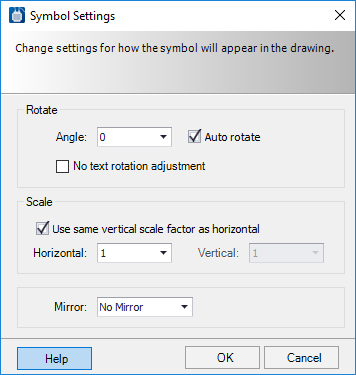| Rotate
|
-
Angle - Select rotation angle from the
drop down or enter a value directly into the field. Rotate values allow
rotation of the symbol in degrees.
-
Auto Rotate - When selected, the
symbol will automatically orient itself so that the connection points fall on
the wire on which the symbol is placed.
|
| Scale
|
The
Scale values allow the symbol to be
reduced (0.500) or enlarged (2.000).
When the
Use same vertical scale factor as
horizontal option is not enabled, the
Vertical field enables allowing you to
enter a value independent of the
Horizontal value.
|
| Mirror
|
Use the
Mirror drop-down list to flip the symbol
on the X or Y axis. Select
No Mirror for no mirroring (normal
orientation).
|